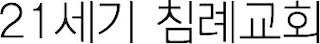선생님 움직이는 그림 (animated gif file)
페이지 정보
본문




<center>
<img src=http://www.webdeveloper.com/animations/bnifiles/anielg.gif>
<img src=http://webdeveloper.com/animations/holiday/christmas/gifs/angel_10.gif>
<img src=http://webdeveloper.com/animations/holiday/christmas/gifs/christmas_snow_globe_2.gif>
<img src=http://publib.boulder.ibm.com/infocenter/radhelp/v6r0m1/topic/com.ibm.etools.animgif.doc/images/skiing.gif>
<img src=http://www.holidayjoys.com/christmas/animated_gifs/christmas_animated_gif_23.gif>
</center>
"img src=" 다음에 오는 주소는 "google.com" 에 가셔서 좌상에 있는 "Images" 링크를 누르신 다음 Search box 안에 "animated gif" 라고 써 넣으신 다음 원하시는 그림을 누르신 다음 좌상 그림을 누르시면 그 그림만 나옵니다. 그런 다음 제일 윗칸에 있는 web address 를 복사 (Ctrl-C) 하셔서 교회 웹싸이트로 돌아오신 다음 "img src=" 다음에 복사 (Ctrl-V) 하시면 됩니다. 마지막에 ">" 로 닫으시는것 잊지 마시기 바랍니다. 잘 않되시면 댓글 달아 주십시요.
댓글목록
등록된 댓글이 없습니다.